The First Sprint To Gaining Clarity In My New Podcast
Last week, I sent you an email announcing my new project:
Authentic Pivots: The podcast for emerging business owners wanting a six figure income.
This is my first weekly update. Here’s a list of things I’ve completed so far:
Let’s walk through each item and highlight key insights.
Task 1: Brainstorm, research, and decide on a niche
I spent quite a bit of time giving this project adequate thought. It was super important for me to make outdo my previous work with this project. So, I spent weeks brainstorming and researching.
I walked through the Positioning process I often teach introverted freelancers. The process involves choosing a niche, defining personas, and creating a one-liner.
In my research, I stumbled across Ryan Levesque’s book, Choose. The book does a good job of providing a decent framework to choose a niche with metrics to research. This creates a level of confidence before investing time and energy into a project.
And as with every one-liner, it’s evolved. So far, this is how Authentic Pivots has evolved:
Iteration #1: The podcast for business owners who want to level up.
- “business owners” is too vague.
- What does “level up” mean?
Iteration #2: The podcast for rising business owners who want to level up–even more than they already have.
- Is “rising” the best word?
- How can I quantify “level up”?
Iteration #3: The podcast for emerging business owners who want to earn a six-figure income.
- “emerging” is a better word for the internet.
- “six-figure income” is a measurable goal in itself. It represents a great milestone for people.
Iteration #4: The podcast for emerging business owners who want to earn a six figure income.
- Changed “six-figure” to “six figure”. It’s a stronger keyword without the hyphen according to Google Trends.
Iteration #5: The podcast for emerging business owners wanting a six figure income.
- Eliminated 4 words from my sentence by changing “who want to earn” to “wanting”. BOOM!
The best one-liners refine over time. Never expect to get your one-liner down in one sit-down.
Task 2: Create a 15 episode outline
A decision I’m set on is creating seasons of my podcast. I’ve decided to go this route for a few reasons:
- Creating a bunch of content upfront will give me room to promote episodes as much as they deserve.
- I have the option of creating themes for each season.
- I can test and pivot new approaches and strategies with each season.
As of now, I’ve created a rough outline of my first season:
The outline and number of episodes can change at any time. Creating a rough outline helps create loose boundaries for upcoming decisions.
Task 3: Create the podcast cover design
I completed all the items on this list singlehandedly except this one. There’s not a single graphic design bone in me, lol.
I planned to hire a friend for this. He was busy moving and couldn’t meet my deadline. So, I hired someone on Fiverr to create something simple for me.
$74 and 3 revisions later, I was able to greenlight a design I felt was decent. Below are the 3 revisions leading to the cover design I chose for my landing page:
Design Iteration 1:
I was impressed by the first draft of the design.
What I liked:
- How clean and simple the design was–this is definitely my style.
- The strong contrast between me and the pinkish color.
What could be improved:
- The font being used could use some improvement.
- The pink color might be too bright. It also doesn’t represent a business type podcast.
Design Iteration 2 (two colors):
The blue and green iteration were eliminated quickly because it was too bright.
I liked the softness of the purple iteration. The blue and slightly turquoise colors were more in alignment with a business podcast and the Mighty Introvert brand.
The only thing I didn’t like with the design was how thin the word “Authentic” was. It felt neglected.
Final Iteration:

And voila! After the designer made the word “Authentic” bolder, it was good enough to roll with.
Is it the best podcast cover ever? Nope. And I’m fine with that.
My priority is testing the podcast niche, positioning, and messaging. The metric I’m using to measure its validity is subscribers on my email list. After all, a podcast is nothing without listeners behind it.
The podcast cover design can change at any time. This won’t make or break the podcast.
You can check out Fiverr here.
Task 4: Create an MVP landing page
MVP stands for “minimal viable product”. In other words, like the cover design, the goal is to create something simple and fast.
Is my landing page the best on the internet? Nope. And once again, that’s okay.
I need somewhere for interested listeners to sign up at.
A tool I like using to create quick landing pages and forms is ConvertKit’s landing page tool. It’s a semi-new feature and works great.
Below is the first landing page I created in minutes using ConvertKit:
Note: The template I used for the first version in ConvertKit is named “Union”.
I didn’t have a podcast cover design yet when I created the first version of my landing page. Once I had a cover design, I created another landing page using ConvertKit:
Note: This time I used a template named “Park”.
Some additional features I’d like to see in this tool are:
- Custom favicons
- Custom social share images
For these reasons, I recreated the landing page on my website using OptimizePress:
You can check out each version of the landing pages I created below:
- ConvertKit landing page before podcast cover design
- ConvertKit landing page after podcast cover design
- OptimizePress landing page hosted on Mighty Introvert
If you’re starting, the missing features I mentioned won’t make or break your launch. They can even work in your favor if you haven’t created a legit brand yet.
You can check it out ConvertKit’s landing page feature here and OptimizePress here.
Note: ConvertKit integrates with OptimizePress landing pages quite easily.
Task 5: Set up an email list stuff
It’s no surprise that I use ConvertKit to manage and communicate with my email list.
Here’s what this task involved:
- Creating a form/landing page (already talked about this)
- Create and write a sequence of welcome emails for new subscribers
- Create an automation that ties the sequence of emails to the sign-up form. Then tag new readers as podcast listeners.
- Test my landing page and automated emails
Setting this up was quick and easy. It took me less than an hour to wire up and test thanks to ConvertKit’s intuitive UX design.

Props to my homie, Nathan Barry and his team for keeping the software intuitive as they’ve grown!
ConvertKit does the heavy technical lifting for me. But my real work was in writing the emails, which I had already written prior.
You can check out ConvertKit’s automation feature here.
Task 6: Create social share images
I’ve never invested time into creating social share images for my articles.
I wanted to improve this for my podcast project. So, after a little research, I found this article. It lists ideal dimensions for images on each social platform.
The podcast cover has the dimensions of 3000 x 3000. This is the ideal dimensions for title images on iTunes.
The designer who created my podcast cover sent me a .psd file (Photoshop file). All I did was crop the image to fit the ideal dimensions for Facebook and Twitter. LinkedIn dimensions were close enough to Facebook’s so I didn’t bother with it. Instagram is fine with squared dimensions. The 3000 x 3000 image will do.
I use Yoast’s SEO plugin for WordPress to specify my social share images. The tool is great for SEO in general too.
Task 7: Update Mighty Introvert website
My home page for Mighty Introvert was the landing page for my free 3-part workshop I created back in March.
I revamped the home page to include information about the new podcast:
Again, creating the home page is the easy part. Writing the content is where the real work is.
You can check out the new home page here.
Task 8: Send Mighty Introvert Email
The last major task I completed was writing an email announcing the new podcast.
It had been a couple of months since I last wrote to my readers. In the email, I addressed the anticipated questions they would have.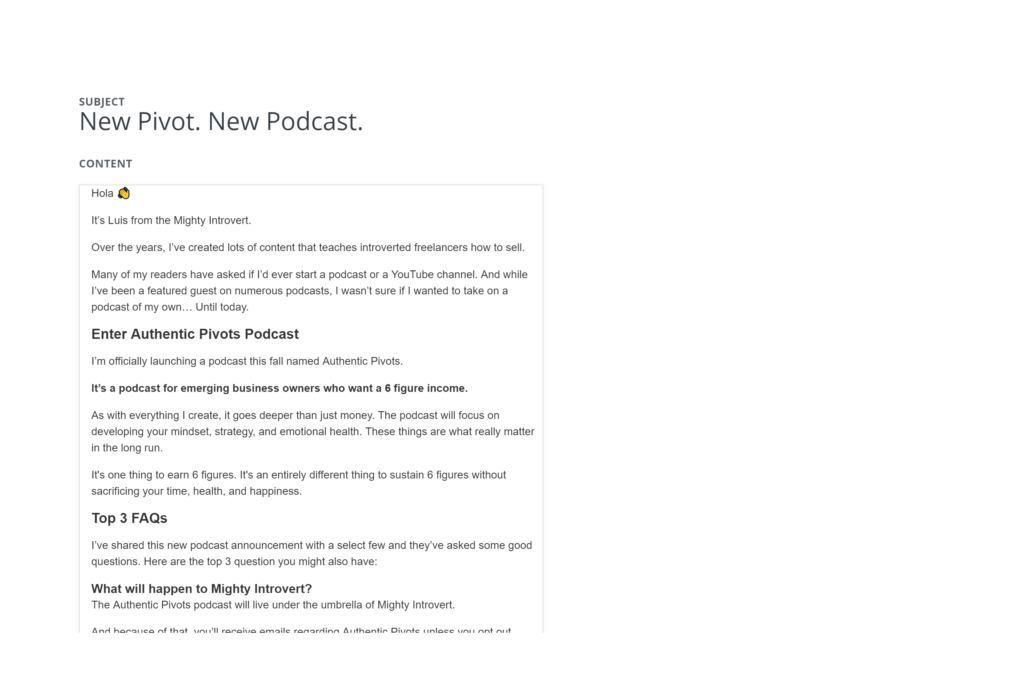
I replied to any emails I received from my readers, which is one of my favorite tasks.
How much time have these tasks taken to complete?
You might wonder how much time I’ve invested in this project so far. I’ve been keeping track of my time to make sure I’m being as productive as I can.
So far, I’ve invested 32 hours spread across roughly 3 weeks.
As you can see, I rarely work more than 2 hours at a time on this project. Sometimes, I’ll work an hour on it in the morning and another half an hour later in the day. I pretty much work on the podcast between my client work tasks.
During these early stages, a lot of my time has to do with research. It’s crucial to make good decisions early on.
What’s next?
The next major tasks consist of more validating, decisions, and planning.
Here’s a rough list of what I’m tackling next:
- Announce and promote on Instagram, LinkedIn, and Twitter. By the way, I don’t have a Facebook so feel free to promote the podcast there for me!
- Decide on the podcast format
- Figure out podcast recording equipment
- Create a recording schedule + plan
- Decide on a launch date if I have enough information (I still have client projects to complete!)
That’s all I got for you this week.
Leave your questions and feedback in the comments below.


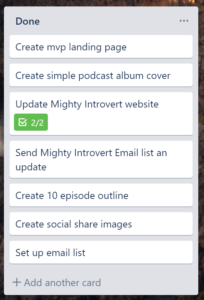
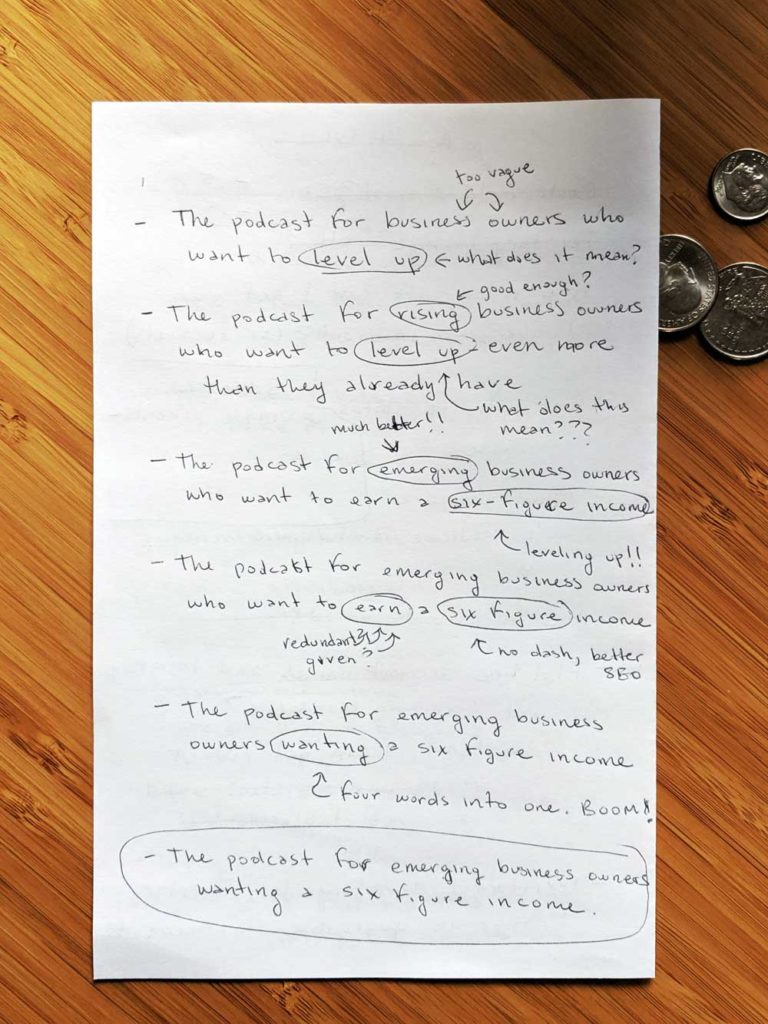
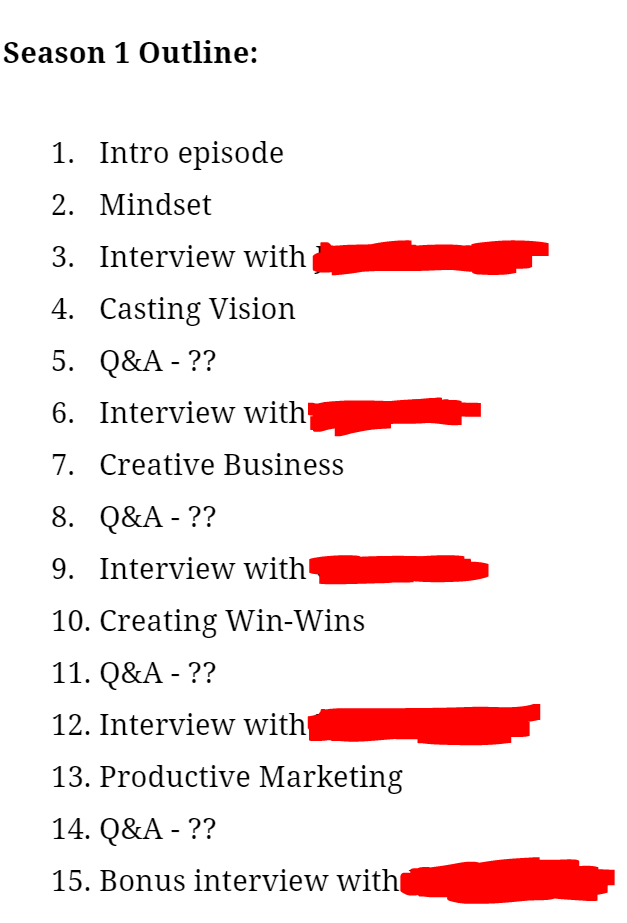



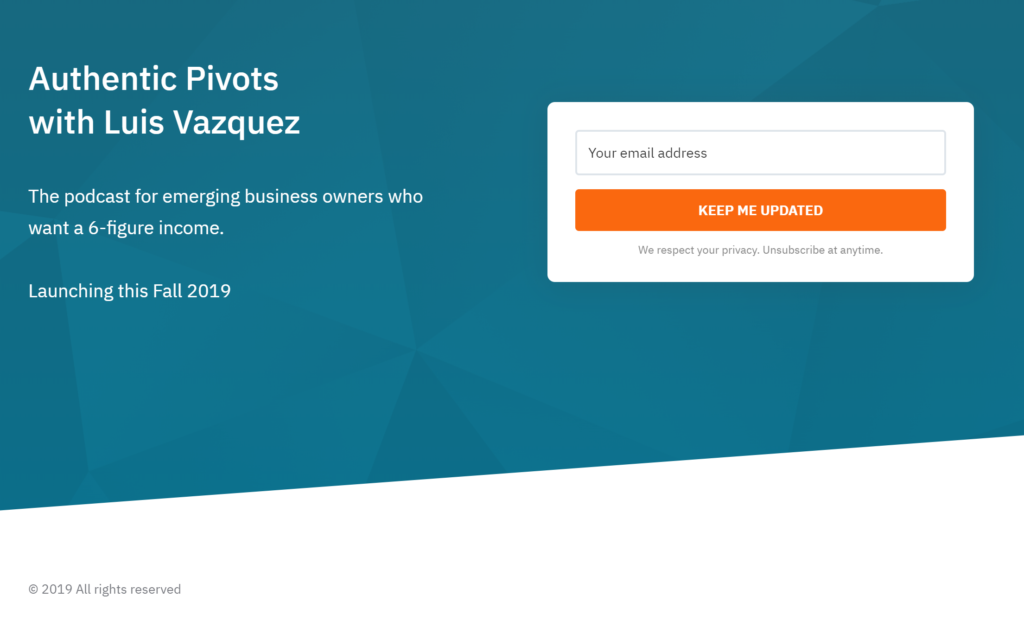
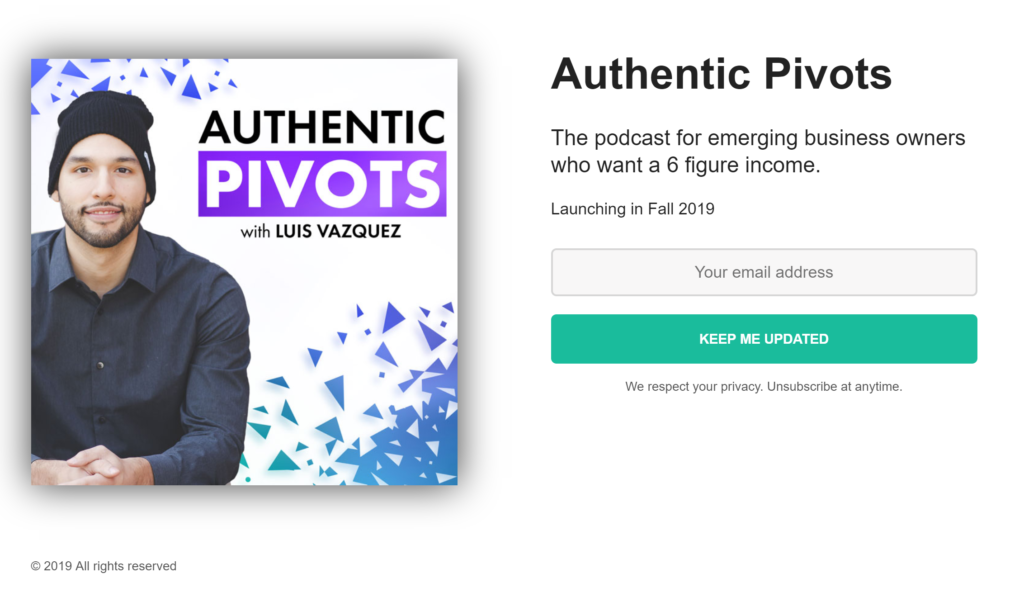
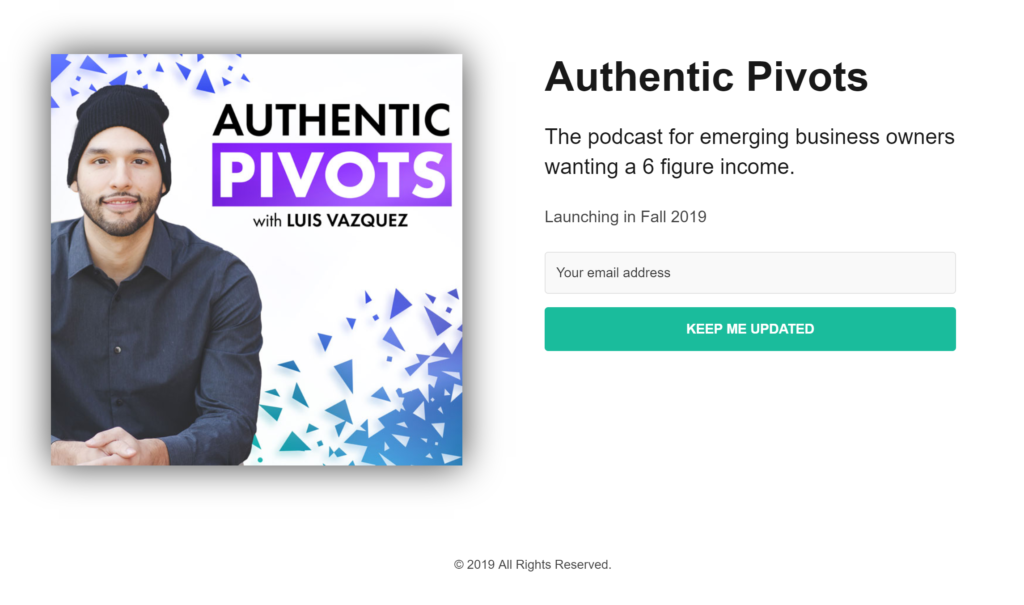
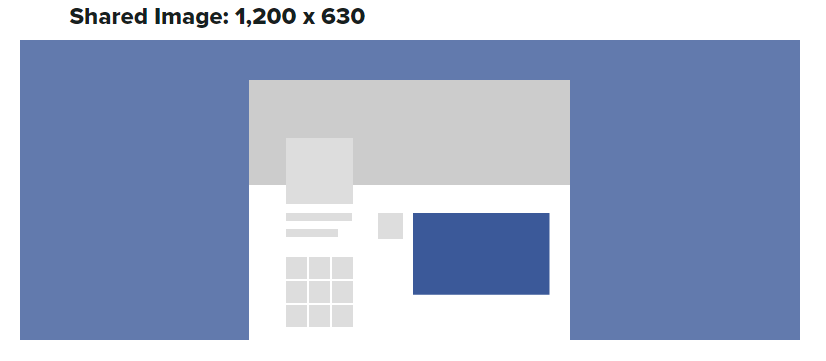
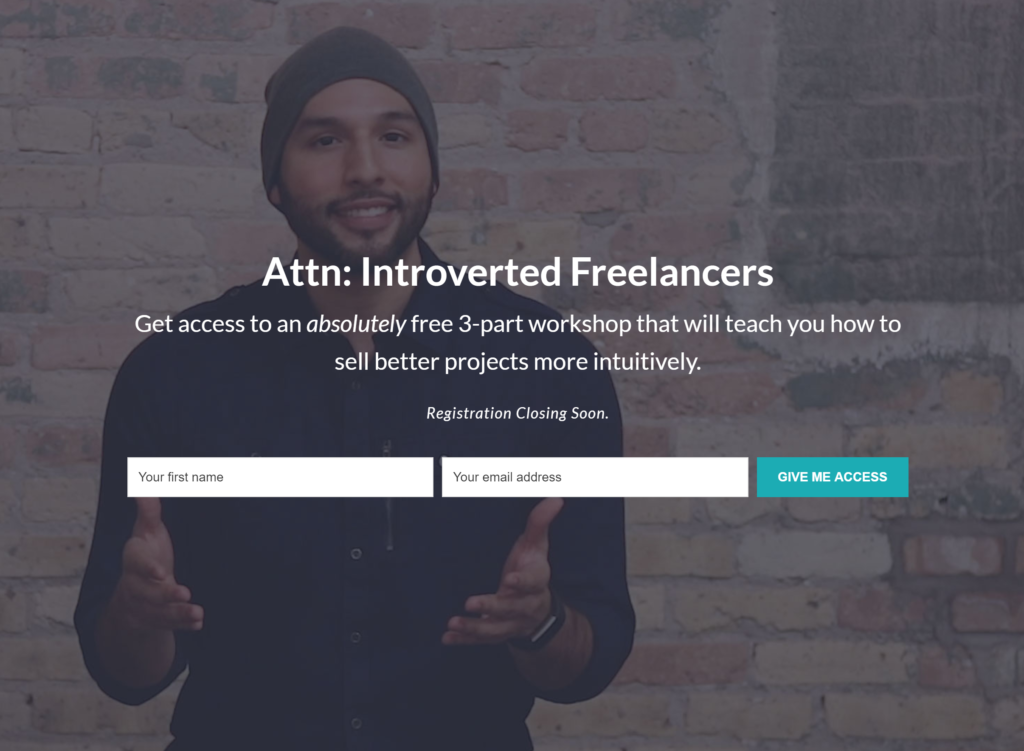
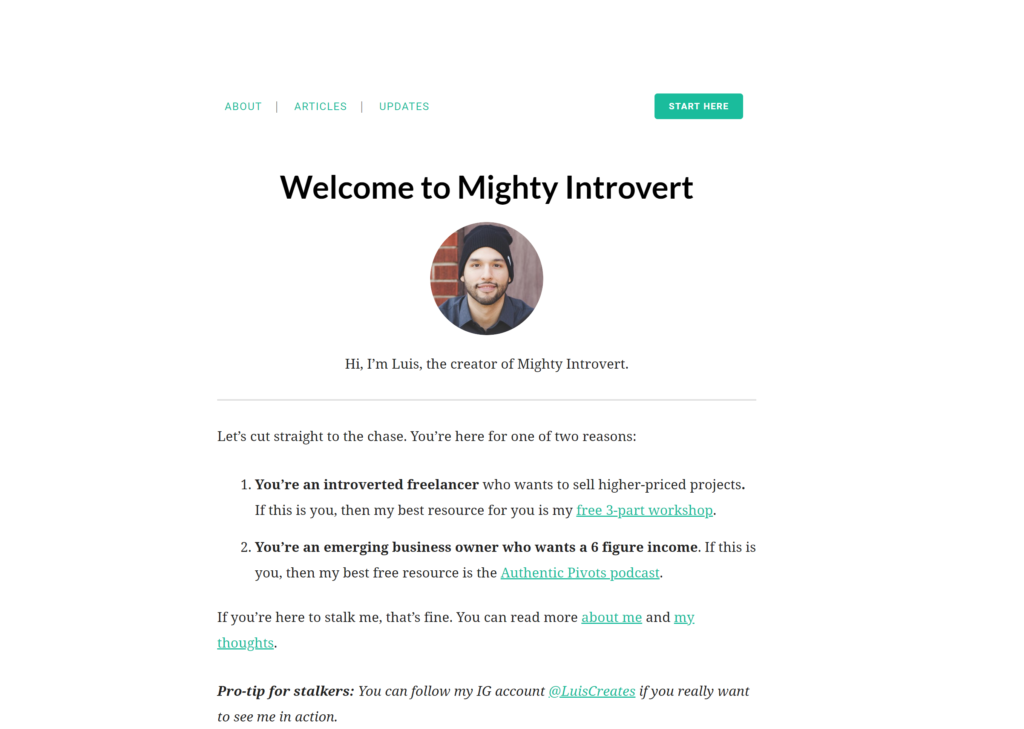
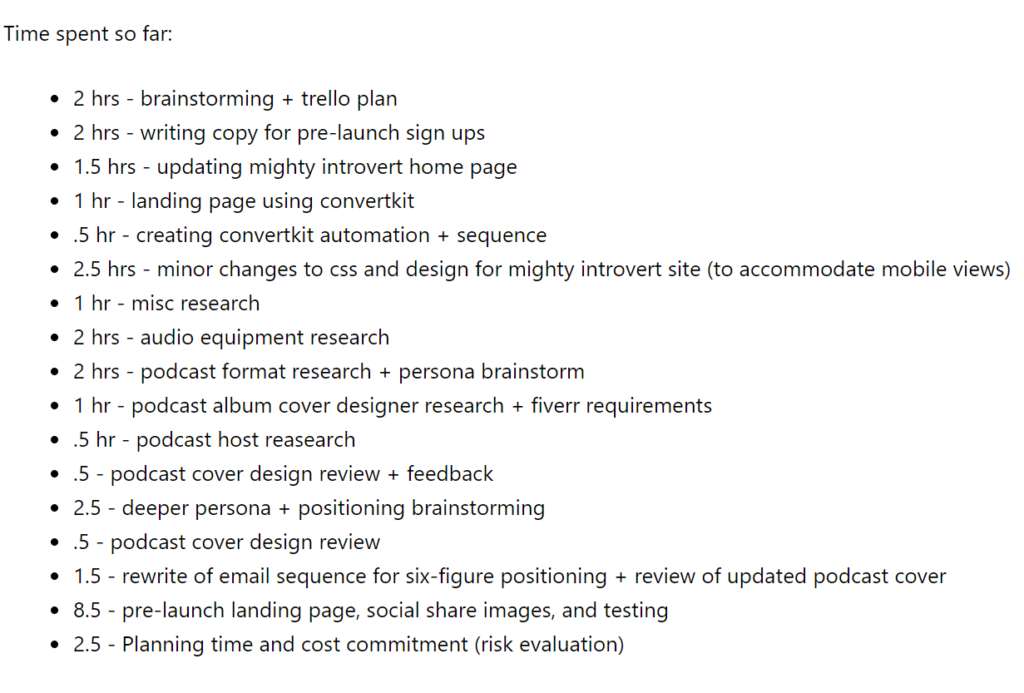

No Comments